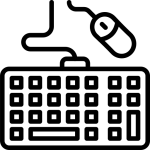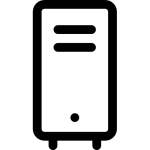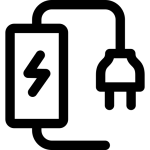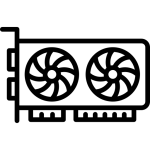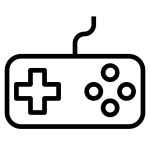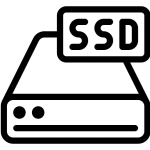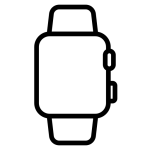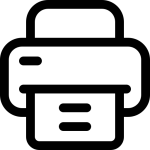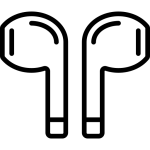🖥️ Intel Core i3 vs i5 vs i7 – Which One Should You Choose?
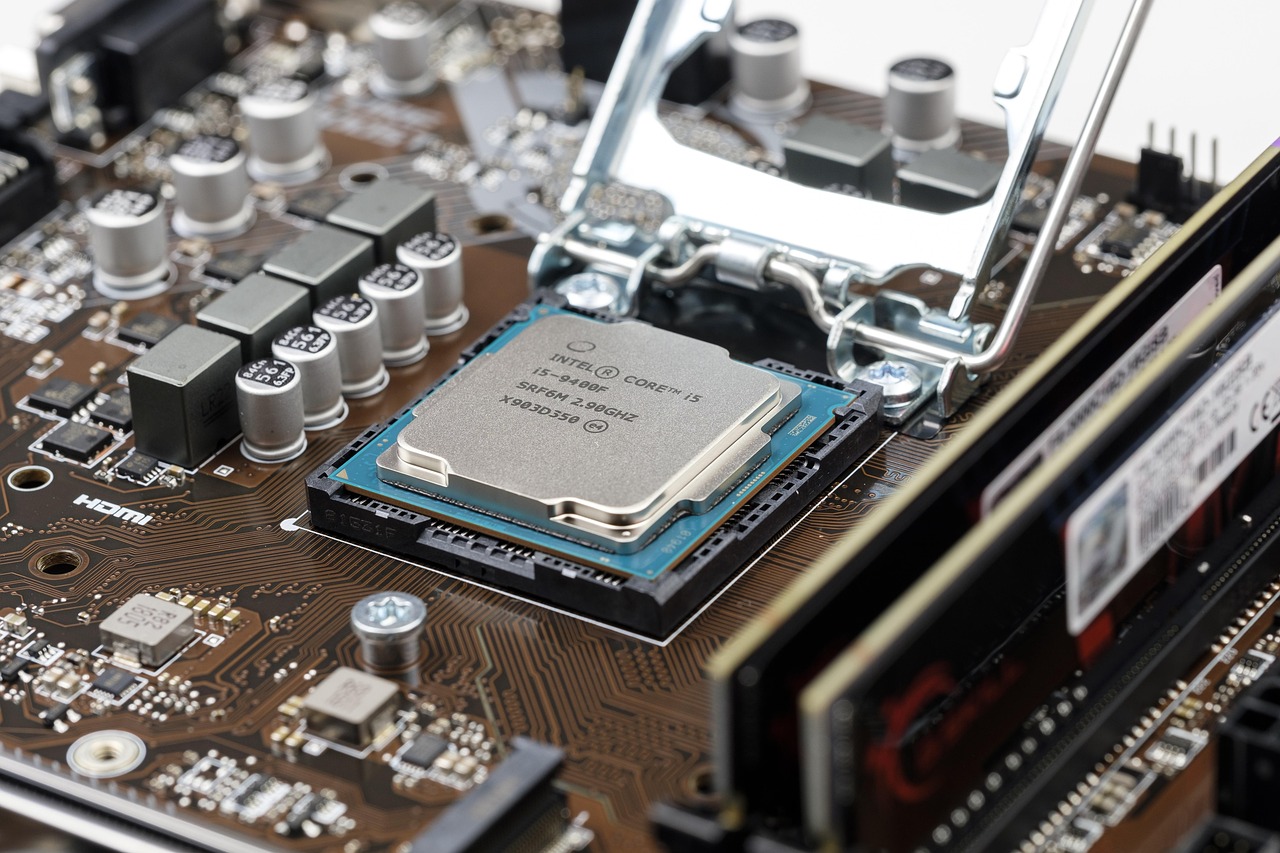
✅ Introduction
When buying a new laptop or desktop PC, one of the most confusing choices is the processor — especially when you see terms like Intel Core i3, i5, or i7. What do these mean, and which one is right for your needs?
Let’s break it down in simple terms so you can understand the difference — and choose the right one based on your work, budget, or gaming needs.
💡 What Do i3, i5, and i7 Mean?
These are Intel’s processor categories:
- Core i3: Entry-level, affordable — for everyday use
- Core i5: Mid-range — for multitasking, light gaming, and office work
- Core i7: High-end — for demanding tasks like gaming, video editing, and design work
| Feature | Core i3 | Core i5 | Core i7 |
|---|---|---|---|
| Performance | Basic tasks | Balanced performance | High-end performance |
| Cores/Threads | Fewer (2–4 cores) | Moderate (4–6 cores) | More (6–8+ cores) |
| Clock Speed | Lower | Higher with Turbo Boost | Highest with best Turbo Boost |
| Cache Size | Small (less memory close to CPU) | Medium | Large (faster task handling) |
| Power Use | Low (good battery life) | Moderate | Higher (needs better cooling) |
| Ideal For | Web, Office, YouTube | Office, Light Gaming, Students | Gaming, Editing, Developers |
| Price | Budget-friendly | Mid-range | Expensive |
🔢 What About Generations? (Very Important)
You’ll often see something like:
- Core i5 8th Gen
- Core i7 11th Gen
The higher the generation, the newer and faster the processor — even if it’s an i3!
👉 A 12th Gen i3 might be better than a 7th Gen i5 in some cases.
Tip: Always check the generation before making a decision.
🔤 What Do the Letters Mean? (Like U, H, K)
These letters tell you more about the processor type:
| Letter | Meaning | Use Case |
|---|---|---|
| U | Ultra-low power | Long battery life (laptops) |
| H | High performance | Gaming laptops, multimedia |
| K | Unlocked | Can be overclocked (desktops) |
| T | Power-optimized | Desktops with lower heat |